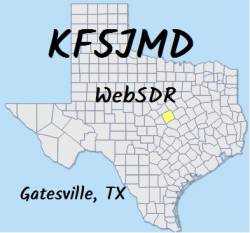
|
KF5JMD
Since 2013 (Formerly in Waller, Texas) |
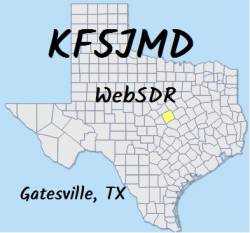
|
KF5JMD
Since 2013 (Formerly in Waller, Texas) |



![[scale]](smeter1.png)
|
Speed:
Size: View: |
Chatbox:
This chatbox is intended to discuss the operation of the WebSDR.
The operators of this site disclaim any responsibility for text appearing in this chatbox.
This WebSDR Server's userslog (with IP Addresses)
Click here * userslog.txt * updated every 1 minute (you will need to manually refresh/reload the file)